stereo fitting problem **Pics added**
Moderator: martauto
I recently removed an old Blaupunkt cassette/radio player from my 1989 316 which was easy enough. However this stereo is much shorter than the new one i've bought so the new one sticks out the dash quite a bit. Any ideas how to fix this?
Last edited by redchurch on Sun Aug 12, 2007 5:36 pm, edited 1 time in total.
- touringandy
- E30 Zone Regular

- Posts: 580
- Joined: Thu Jul 12, 2007 11:00 pm
- Location: liverpool,driving 325i touring and
i found there was a form of black plastic bracket stopping mine just broke it of ,but found it may
of bin a stabilising bracket ???for the stereo???
of bin a stabilising bracket ???for the stereo???
-
tomtomiS
- E30 Zone Camper
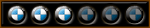
- Posts: 1216
- Joined: Sun Aug 21, 2005 11:00 pm
- Location: Cricket Hill, Yateley
all headunits made these days conform to an industry standard, i think the size is DIN E. any single din stereo will fit in an e30. ive had 4 different e30'  s and approx 8 or 9 different headunits ( all in all) and they have all fitted in nicely. have a very good look and make sure no wires or anything is getting in the way. its a couple of minute job to take out the headunit and put in a new one. make sure there is nothing in the way of the stereo, thats all i can say
s and approx 8 or 9 different headunits ( all in all) and they have all fitted in nicely. have a very good look and make sure no wires or anything is getting in the way. its a couple of minute job to take out the headunit and put in a new one. make sure there is nothing in the way of the stereo, thats all i can say
Hi have you dropped the glove box and taken out the plastic trim to have a look?
Hi Plenty of room to have a look and check things out.
Hi Plenty of room to have a look and check things out.
Last edited by jcjdavis1 on Sun Aug 12, 2007 5:09 pm, edited 1 time in total.

From your replys it seems there is probally a special bracket fitted for the old stereo. It didn't have any wires coming out of it, there is just a plug in the back of the gap which the old stereo was pluged directly into. I put the adaptor that came with the stereo into this, tucked the wires away but with the old stereo being shorter it'd only push in up to the same point as the old stereo.
What's the best way to get a look at this? Take the glove box out?
What's the best way to get a look at this? Take the glove box out?
I took the glovebox to get a better look and took these pics:
This is about as far as it goes in at the moment:

Here is the panel I took off, although I couldn't get the back unhooked

Some shots of the inside. As you can see the connected has been mounted inside the bracked for the stereo and won't budge. It looks like the normal bracket that clips around the stereo goes all the way back and the plug is built in:



This is about as far as it goes in at the moment:

Here is the panel I took off, although I couldn't get the back unhooked

Some shots of the inside. As you can see the connected has been mounted inside the bracked for the stereo and won't budge. It looks like the normal bracket that clips around the stereo goes all the way back and the plug is built in:



Hi I would take it all out including the cage and start from scratch. Use the cage that came with the radio, but do the wiring first but keep it out the way. Try the radio without the cage to see if it fits and fix the obstruction, then put the cage in, then the radio and then plug the wiring in just before the radio clicks into place. Once in place there is usually a plastic cover that fits around the radio to hide pin holes.

Ok sounds good, how do I get the cage out?jcjdavis1 wrote:Hi I would take it all out including the cage and start from scratch. Use the cage that came with the radio, but do the wiring first but keep it out the way. Try the radio without the cage to see if it fits and fix the obstruction, then put the cage in, then the radio and then plug the wiring in just before the radio clicks into place. Once in place there is usually a plastic cover that fits around the radio to hide pin holes.
I tried that when I first fitted the stereo but it didn't work, it seems to be connected in some way at the back. The plug looks almost like its hardwired into the case.jcjdavis1 wrote:Hi Use a small screwdriver and bend out the small tabs all round the cage.
-
B7
- E30 Zone Team Member

- Posts: 15846
- Joined: Tue Feb 13, 2007 11:00 pm
- Location: Surrey / West Sussex
You've still got the black blaupunkt cage in there. You new unit will never fit with it in place. You need to remove that whole black cage and fit the cage that your head unit came with, in it's place.
The Blaupunkt cage will be held in by bent tabs at the front (as has been explained above) and it may also be bolted at the back but I doubt it.
The Blaupunkt cage will be held in by bent tabs at the front (as has been explained above) and it may also be bolted at the back but I doubt it.
B7's Motto. "If it's French, BURN IT!!!!!!"
Hi You might have to take the wiring loom out which starts behind the glove box.Have a look at this link and you might get some ideas.
http://www.e30zone.net/modules.php?name ... ic&t=57325
http://www.e30zone.net/modules.php?name ... ic&t=57325

]B7 wrote:You've still got the black blaupunkt cage in there. You new unit will never fit with it in place. You need to remove that whole black cage and fit the cage that your head unit came with, in it's place.
The Blaupunkt cage will be held in by bent tabs at the front (as has been explained above) and it may also be bolted at the back but I doubt it.
Yeah I think it is the blaupunkt cage, I bent the front of it up trying to get it out but it's held in by something at the back. It might just be the wire, if you look at the pics the black box at the back was in the cage for the old stereo and won't just push out the back.
- grantfk10
- E30 Zone Meets/Events Team
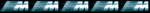
- Posts: 2926
- Joined: Mon Jan 17, 2005 11:00 pm
- Location: UFOland, Central Scotland
redchurch wrote:]B7 wrote:You've still got the black blaupunkt cage in there. You new unit will never fit with it in place. You need to remove that whole black cage and fit the cage that your head unit came with, in it's place.
The Blaupunkt cage will be held in by bent tabs at the front (as has been explained above) and it may also be bolted at the back but I doubt it.
Yeah I think it is the blaupunkt cage, I bent the front of it up trying to get it out but it's held in by something at the back. It might just be the wire, if you look at the pics the black box at the back was in the cage for the old stereo and won't just push out the back.
Surely if you remove the whole blaupunkt cage (as said above) it'll fit?
-
B7
- E30 Zone Team Member

- Posts: 15846
- Joined: Tue Feb 13, 2007 11:00 pm
- Location: Surrey / West Sussex
You don't need to push the wiring block out the back. Just remove the whole cage and the wiring will come with it. It must be held in at the back with another method. The wires wont be holding it that tightly.
You will NEVER get your new head unit to fit WITHOUT first removing the blaupunkt cage.
Try to run your hand behind the cage (first pull all the wires out the way) and see if you can feel a nut and bolt in the centre of the back panel. I've never seen one bolted there but it's possible.
You will NEVER get your new head unit to fit WITHOUT first removing the blaupunkt cage.
Try to run your hand behind the cage (first pull all the wires out the way) and see if you can feel a nut and bolt in the centre of the back panel. I've never seen one bolted there but it's possible.
B7's Motto. "If it's French, BURN IT!!!!!!"
I've had a go at removing the cage again with no luck. The stereo works fine which is good, I was expecting to have to buy extra odd adaptors with the car being so old.
I've got a mechanic coming around to fix my jeep tomorrow so i'll get him to have a look, probally something simple.
Thanks for all the help!!
I've got a mechanic coming around to fix my jeep tomorrow so i'll get him to have a look, probally something simple.
Thanks for all the help!!
Right, mostly sorted now. Got the old cage out today by being rough with it, bent it up and pulled it out. My hazard warning switch poped out with it as well!
The cd player fits in fine now, all seems to work - i'm impressed. £60 with cd/mp3/usb/sd card.
Cheers for all the help!
The cd player fits in fine now, all seems to work - i'm impressed. £60 with cd/mp3/usb/sd card.
Cheers for all the help!




