Hi
How do I set my clock in the centre consol?
I not sure if its broken or just not doing it right?
Also my speedo is being irrectic, sometimes working and sometimes not?
Is it feed from the gearbox or the diff?
Cheers Guys
Clock
Moderator: martauto

from the battery or power first being connected its straight forward. just press the h/dat and min/dat to get right one.
otherwise i think you hold the h/dat in hour mode, or you hold the hour button to start it off. your right tho, it is a bit weird.
-
Cloggy Saint
- Old Skooler

- Posts: 8024
- Joined: Sun Jan 09, 2005 11:00 pm
- Location: zummerzet
-
Fiona
- E30 Zone Newbie

- Posts: 149
- Joined: Sun Dec 25, 2005 11:00 pm
- Location: Oban, West Scotland
- Contact:
Cheers, will try later!datourer wrote:push the small recessed button in the bottom right hand corner with a pen or something. Then use the 1000, 100, 10 and 1 buttons to set the time. When correct push the small button again and the time is set. Same process for the date.

- orangecurry
- E30 Zone Addict
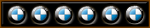
- Posts: 2512
- Joined: Mon Apr 11, 2005 11:00 pm
- Location: West Sussex
The clock is wrong because someone has stolen your car - the clock needs the car for electricityFiona wrote:
My clock/computer is like this!




